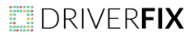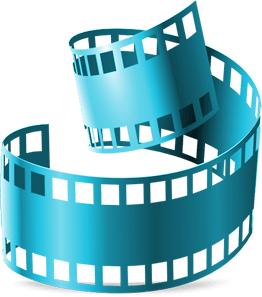
Graphics Card Problems
Video Driver problems can be caused by an array of issues. If you are experiencing any of the following problems, you many need to update your video drivers to fix the problem:
- An update to the video driver failed or was not completed correctly.
- Accidentally overwrite existing video driver files when installing new software.
- Accidentally overwrite existing video driver files when uninstalling software.
- Viruses and other malware can damage or overwrite files.
- Your video driver files are out of date.
- The video driver is missing or corrupt.
- The video device is damaged.
*full repairs starting at $14.95
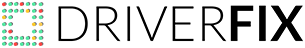
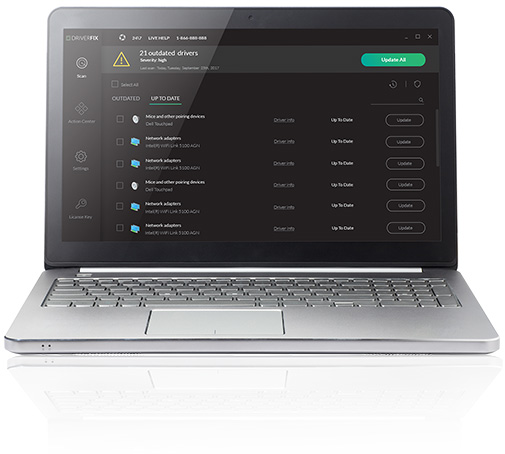
_instructions_firefox.png)